


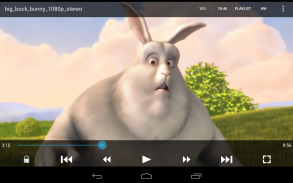






GoodPlayer for Android

คำอธิบายของGoodPlayer for Android
No need to convert the media files before playing it, GoodPlayer can play AVI, Xvid,VOB,FLV,WMV ,MKV, MP3, MP4, HTTP, RTSP,MMS,MMSH,MMST,RTP,UDP and HTTPS etc...
files and streaming directly on Android devices. Just transfer the media files to your Android devices, then it can be played at once.
Features:
* Built-in UPnP client, folder playback supported (Long press on the given network folder, then select "Play all the URLs in this directory", a playlist will be generated automatically)
* srt,ass,ssa,smi,"idx+sub",Blu-ray pgs and mkv embedded subtitle supported
* m3u playlist supported
* DVD .iso playback supported
* Built-in WebDAV client, folder playback supported (Long press on the given network folder, then select "Play all the URLs in this directory", a playlist will be generated automatically), both HTTP and HTTPS supported
* HTTP, RTSP,MMS,MMSH,MMST,RTP(both unicast and multicast),HTTPS and UDP(both unicast and multicast) streaming playback supported
* 3g2,3ga,3gp,3gp2,3gpp,a52,aac,ac3,adt,adts,aif,aifc,aiff,amr,aob,ape,avi,awb,caf,drc,dts,dv,f4v,flac,flv,gvi,gxf,iso,it,m1v,m2p,m2t,m2ts,m2v,m3u,m4a,m4p,m4v,m4r,m4a,mid,mka,mkv,mlp,mod,mov,mp1,mp2,mp2v,mp3,mp4,mp4v,mpa,mpc,mpe,mpeg,mpeg1,mpeg2,mpeg4,mpc,mpg,mpv,mpv2,moov,mt2s,mts,mtv,mxf,mxg,nsv,nuv,oga,ogg,ogm,ogv,ogx,oma,opus,ps,qt,
ra,ram,rm,rmi,rmvb,s3m,spx,tp,ts,tta,tts,vob,voc,vqf,vro,w64,wav,webm,wm,wma,wmv,wv,xa,xesc,xm file formats supported
Contacts information:
1. Support site: <a href="https://www.google.com/url?q=https://www.google.com/url?q%3Dhttp://hustmobile.com/goodplayer-android/%26sa%3DD%26usg%3DAFQjCNFE_fpTsms2e_uqZ6obSpffUbPpWA&sa=D&usg=AFQjCNEw1QzSbWGSRHlew5DArd0c6qTdGQ" target="_blank">http://hustmobile.com/goodplayer-android/</a>
2. Email: <a href="mailto:goodplayer@hustmobile.com">goodplayer@hustmobile.com</a>
FAQ #1: What is the difference between GoodPlayer for Android and GoodPlayer Pro for Android?
GoodPlayer for Android is free and ad-supported. GoodPlayer Pro for Android is a paid app and ad-free.
Please first check out the free GoodPlayer for Android on Google Play, so to make sure the GoodPlayer Pro for Android will work on the device.
FAQ #2: Does GoodPlayer/GoodPlayer Pro for Android support DVD .iso file format? Why is there no audio during .iso playback?
Yes. GoodPlayer/GoodPlayer Pro for Android supports DVD .iso file format. By default, it will play with the first audio track, so it comes without audio. Please use the "Options Menu"-->"Audio Track" to find the correct audio track, generally it is the last audio track for DVD .iso file format. From 1.1 version, DVD .iso audio track selection improved, now the app will select the last audio track for DVD .iso automatically.
FAQ #3: In the GoodPlayer built-in UPnP and WebDAV client, how to play all the files in one folder?
Long press on the given network folder, then select "Play all the URLs in this directory", a playlist will be generated automatically.
</div> <div jsname="WJz9Hc" style="display:none">ไม่จำเป็นต้องแปลงไฟล์สื่อก่อนที่จะเล่นมัน GoodPlayer สามารถเล่น AVI, Xvid, VOB, FLV, WMV, MKV, MP3, MP4, HTTP, RTSP, MMS, MMSH, MMST, RTP, UDP และ HTTPS ฯลฯ ...
ไฟล์และการสตรีมมิ่งโดยตรงบนอุปกรณ์ Android เพียงแค่การถ่ายโอนไฟล์มีเดียไปยังอุปกรณ์ Android ของคุณแล้วมันสามารถเล่นได้ในครั้งเดียว
คุณลักษณะเด่น:
* Built-in ลูกค้า UPnP เล่นโฟลเดอร์สนับสนุน (กดยาวในโฟลเดอร์เครือข่ายที่กำหนดจากนั้นเลือก "เล่น URL ทั้งหมดในไดเรกทอรีนี้" รายการที่จะเล่นจะถูกสร้างขึ้นโดยอัตโนมัติ)
* SRT, ตูด, SSA, SMI "IDX + ย่อย" PGS Blu-ray และคำบรรยาย MKV ฝังตัวสนับสนุน
* m3u เพลย์ลิสได้รับการสนับสนุน
* .iso ดีวีดีเล่นได้รับการสนับสนุน
* Built-in ลูกค้า WebDAV เล่นโฟลเดอร์สนับสนุน (กดยาวในโฟลเดอร์เครือข่ายที่กำหนดจากนั้นเลือก "เล่น URL ทั้งหมดในไดเรกทอรีนี้" รายการที่จะเล่นจะถูกสร้างขึ้นโดยอัตโนมัติ) ทั้ง HTTP และ HTTPS สนับสนุน
* HTTP, RTSP, MMS, MMSH, MMST, RTP (ทั้ง unicast และ multicast), HTTPS และ UDP (ทั้ง unicast และ multicast) สตรีมมิ่งได้รับการสนับสนุน
* * * * 3g2,3ga,3gp,3gp2,3gpp,a52,aac,ac3,adt,adts,aif,aifc,aiff,amr,aob,ape,avi,awb,caf,drc,dts,dv,f4v,flac,flv,gvi,gxf,iso,it,m1v,m2p,m2t,m2ts,m2v,m3u,m4a,m4p,m4v,m4r,m4a,mid,mka,mkv,mlp,mod,mov,mp1,mp2,mp2v,mp3,mp4,mp4v,mpa,mpc,mpe,mpeg,mpeg1,mpeg2,mpeg4,mpc,mpg,mpv,mpv2,moov,mt2s,mts,mtv,mxf,mxg,nsv,nuv,oga,ogg,ogm,ogv,ogx,oma,opus,ps,qt,
RA, RAM, RM, RMI, RMVB, S3M, SPX, TP, TS, TTA, TTS, VOB, VOC, VQF, Vro, w64, WAV, WebM, WM, WMA, WMV, WV, XA, xesc ไฟล์ XM รูปแบบการสนับสนุน
ข้อมูลติดต่อ:
1. เว็บไซต์สนับสนุน: <a href="https://www.google.com/url?q=http://hustmobile.com/goodplayer-android/&sa=D&usg=AFQjCNFE_fpTsms2e_uqZ6obSpffUbPpWA" target="_blank">http://hustmobile.com/goodplayer-android/</a>
2. อีเมล์: <a href="mailto:goodplayer@hustmobile.com">goodplayer@hustmobile.com</a>
คำถามที่พบบ่อย # 1: ความแตกต่างระหว่าง GoodPlayer สำหรับ Android และ GoodPlayer Pro สำหรับ Android คืออะไร?
GoodPlayer สำหรับ Android คือฟรีและโฆษณาสนับสนุน GoodPlayer Pro สำหรับ Android เป็นแอปและโฆษณาฟรีจ่าย
กรุณาตรวจสอบก่อนออก GoodPlayer ฟรีสำหรับ Android บน Google Play เพื่อที่จะให้แน่ใจว่า GoodPlayer Pro สำหรับ Android จะทำงานบนอุปกรณ์
คำถามที่พบบ่อย # 2: ไม่ GoodPlayer / GoodPlayer Pro สำหรับ Android สนับสนุนดีวีดี .iso รูปแบบไฟล์? ทำไมถึงมีเสียงในระหว่างการเล่น .iso ไม่?
ใช่. GoodPlayer / GoodPlayer Pro สำหรับ Android สนับสนุนรูปแบบไฟล์ DVD .iso โดยค่าเริ่มต้นก็จะเล่นกับแทร็กเสียงแรกดังนั้นมันมาไม่มีเสียง โปรดใช้ "ตัวเลือกเมนู" -> "แทร็กเสียง" เพื่อหาแทร็กเสียงที่ถูกต้องโดยทั่วไปมันเป็นแทร็กเสียงสุดท้ายสำหรับ DVD .iso รูปแบบไฟล์ จากรุ่น 1.1 เลือกแทร็กเสียง DVD .iso ดีขึ้นตอนนี้ app ที่จะเลือกแทร็กเสียงสุดท้ายสำหรับ DVD มาตรฐาน ISO โดยอัตโนมัติ
คำถามที่พบบ่อย # 3: ใน GoodPlayer ในตัว UPnP และ WebDAV ลูกค้าวิธีการเล่นไฟล์ทั้งหมดในโฟลเดอร์เดียว?
กดบนโฟลเดอร์เครือข่ายที่กำหนดจากนั้นเลือก "เล่น URL ทั้งหมดในไดเรกทอรีนี้" รายการที่จะเล่นจะถูกสร้างขึ้นโดยอัตโนมัติ</div> <div class="show-more-end">



























